How to Claim & Optimize Your Goodreads Author Profile (2026 Guide)
How to Claim & Optimize Your Goodreads Author Profile (2026 Guide)
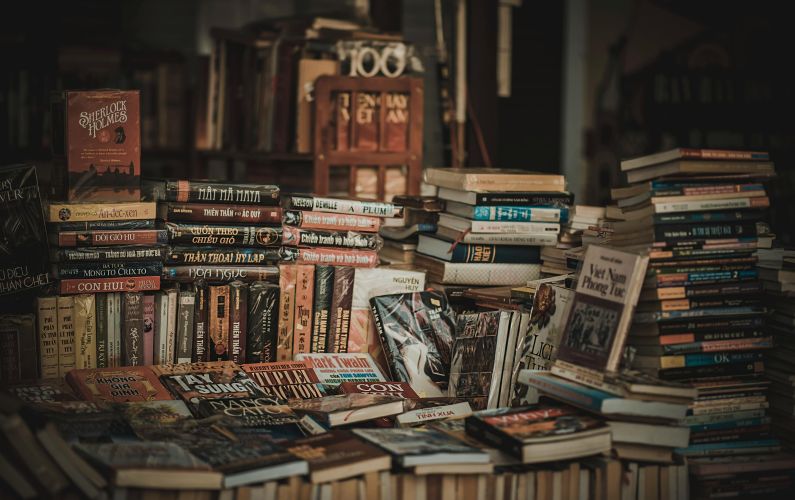
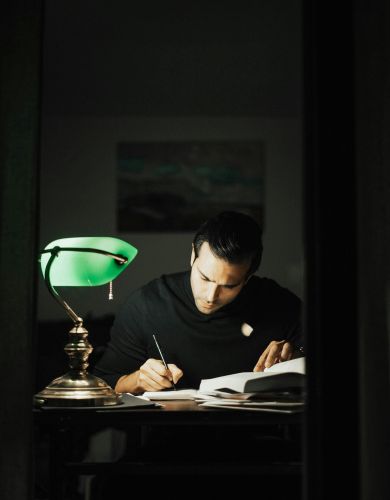
Goodreads
Claiming your Goodreads author profile can be a huge benefit, and as there are no costs associated with this, it really is a no-brainer. Here are just some of those benefits you will get as a Verified Goodreads Author:
Increased Visibility
Goodreads is a massive platform with millions of readers. Having an author profile helps increase your visibility among potential readers.
Direct Engagement
It allows you to interact directly with your readers through Q&A, comments, and updates.
Promote Your Books
You can showcase all your books, including upcoming releases, and link them to your profile.
Author Updates
You can post updates, blogs, and share your writing journey, which can help build a loyal following.
Access to Author Tools
Once you claim your profile, you gain access to special tools for authors, such as giveaway promotions, advertising options, and more.
Enhanced Credibility
A verified author profile adds to your credibility and professionalism as an author.
So, the first thing you’ll need to do if you haven’t already is sign up for the basic reader account. This should also be in the same name as you want your author account to be, so worth bearing in mind now, especially if you write under a pseudonym. Go to the Goodreads home page and you’ll likely see this popup, then click Sign up with email.
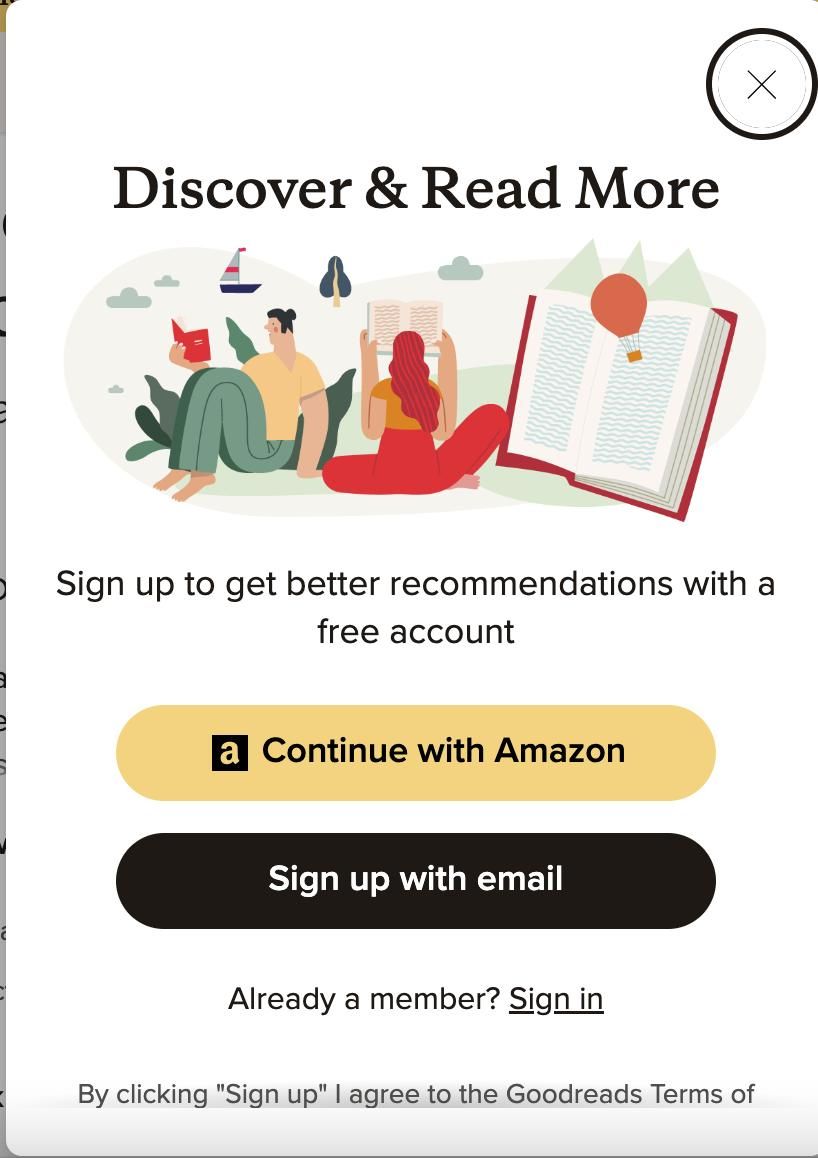
If you don’t see the popup you can simply navigate to sign up for an account using the menu.
Once you have your reader account use the search bar and look for your book. Once you’ve navigated to that page click on the author name. You should see a message similar to this:
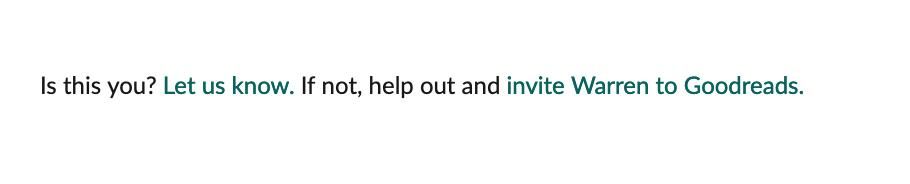
Click on “Let Us know” The next screen should look something like this:
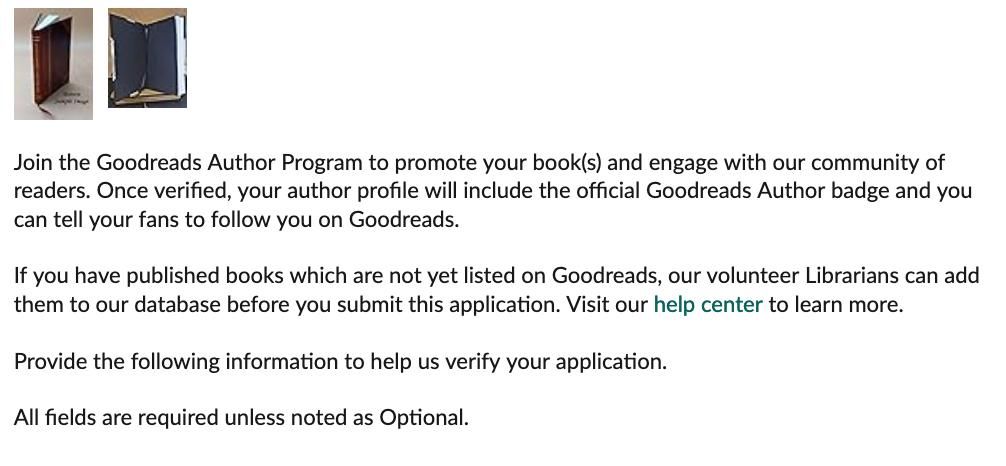
Below this are fields to fill in such as Author Type, Official author email address (this is better if you name is included after the @ rather than a generic Gmail or Hotmail address. Link to your author website, Your KDP email address if you published on Amazon, a link to your publisher or agent, or if you have neither of those then a link to your book page on Amazon will suffice.
Then confirm that your book is listed just below this, and click on that. If you have more books on Goodreads that aren’t linked here then include those listing in the box below along with relevant ISBN or ASIN numbers.
After entering all of these details, and I would urge you to be as thorough as possible, submit your application for verification.
You may find Goodreads contact you for further information, and if so provide as much as possible.
However, the are cases where you submit everything you have, Goodreads say it still isn’t enough, and this has put off many authors we have worked with. If this sounds like your situation then don’t lose hope! You still have another option to get your application across the line.
Using this contact link you can reach out to Goodreads directly, but I would discourage anyone from trying this approach unless they have been turned down flat in your normal application process. So please don’t think this will speed up the process for you, as it may have the adverse effect.
https://www.goodreads.com/about/contact_us
Fill in the relevant options as to what your query is about, and after that enter something similar to the following in the “Your question-please be specific” box.
Hello, I am XXX, an author of previously published books, and I have been unable to claim my Goodreads author profile. I provided all information requested of me, but was still turned down. If you could please take a look at this situation for me I will be most appreciative. I have provided a link to my author page and book page for you below.
- Link 1
- Link 2
Many thanks for your assistance.
Author name.
You will likely find this helps get your application across the line. You may have to make the same application again, but you should find that this time it sails through without a hitch.

Tips
Once you have been approved for your author profile here are some tips for other things to do:
Add More Books
Make sure all your books are listed on your profile. You can add missing books by using the “Add a New Book” feature.
Update Your Biography and add a profile pic
Write a detailed and engaging biography. Include information about your writing journey, awards, upcoming projects, and personal interests. It’s important to use the same bio and profile pic across all platforms, as uniformity across websites will resonate with readers.
Connect with Readers
Use the “Ask the Author” feature to engage with your readers. Answer their questions and participate in discussions.
Post Updates and Blog Entries
Post updates about your writing progress, book releases, and other relevant news. You can also import your existing blog or create new blog posts on Goodreads.
Host Giveaways
Utilize Goodreads’ giveaway feature to promote your books. Hosting a giveaway can increase your book’s visibility and attract more readers.
Join Goodreads Groups
Participate in Goodreads groups related to your genre. Engage in conversations and network with both readers and other authors.
I hope this guide was beneficial for you, and don’t forget, BeBookSharp have lots of promotional opportunities to help you expand your author and book’s popularity, exposure, and success. Drop me a line today and I’ll be happy to forward details of exactly how we can help.
Warmest regards,
Kathy K.
FAQ
Yes, start by creating a basic reader account first.
Ideally, yes. Create the account in the same name you want your author profile to be, especially if you use a pseudonym.
Search for your book, open the book page, then click your author name to reach the author page.
On your author page, look for the “Let us know / Is this you?” style prompt and follow the claim/verification flow from there.
Common fields include Author Type, official author email, author website, KDP email (if applicable), publisher/agent link, or a link to your book page if you don’t have those.
It helps. The guide recommends an email that includes your name after the “@” rather than a generic free address, when possible.
Include any missing book listings in the box provided, along with relevant ISBN/ASIN details.
Goodreads may contact you for more information—respond with as much detail as you can.
The guide suggests you can contact Goodreads directly (as a fallback, not to speed things up) and send a clear message with links to your author page and book page.
Key next steps: add all books, update bio + profile photo (keep consistent across platforms), use Ask the Author, post updates/blog entries, host giveaways, and join relevant Goodreads groups.