Book Promotion Using Your Own Quotes
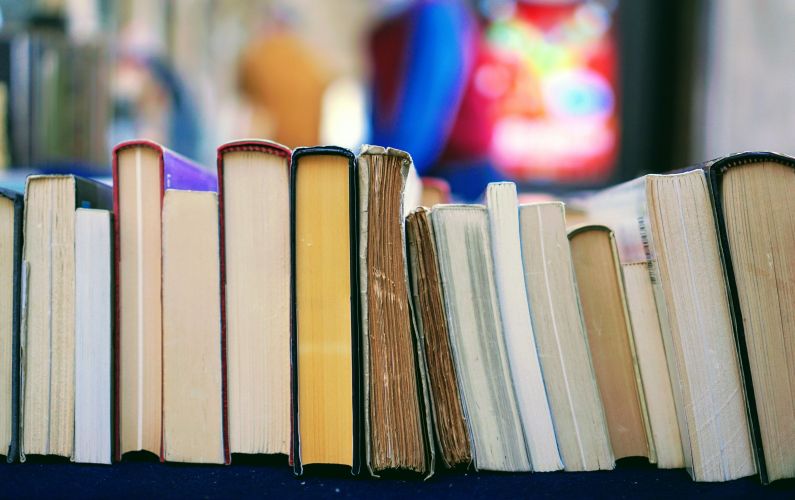

Goodreads
Quotes from your books can be a very efficient way to expand your exposure, connecting and resonating with your target readership. This can provie a suitable hook for readers to learn more about you and your books, and ultimately make sales.
A great place to showcase your quotes is on Goodreads. As I’m sure you’re aware, Goodreads is the largest reading community the planet has ever known, with more than 150 million members.
The quote section on Goodreads, when handled correctly, creates a real shop-window vibe for an author’s work, but first your quotes will need to be added to the Goodreads website. Let’s not get ahead of ourselves though, as before that you’ll need to pick a selection of the best quotes from your book. To give you an idea what to look out for when selecting your quotes, I’ve provided a number of links to some of the most popular quotes on Goodreads, broken down into their respective genres.
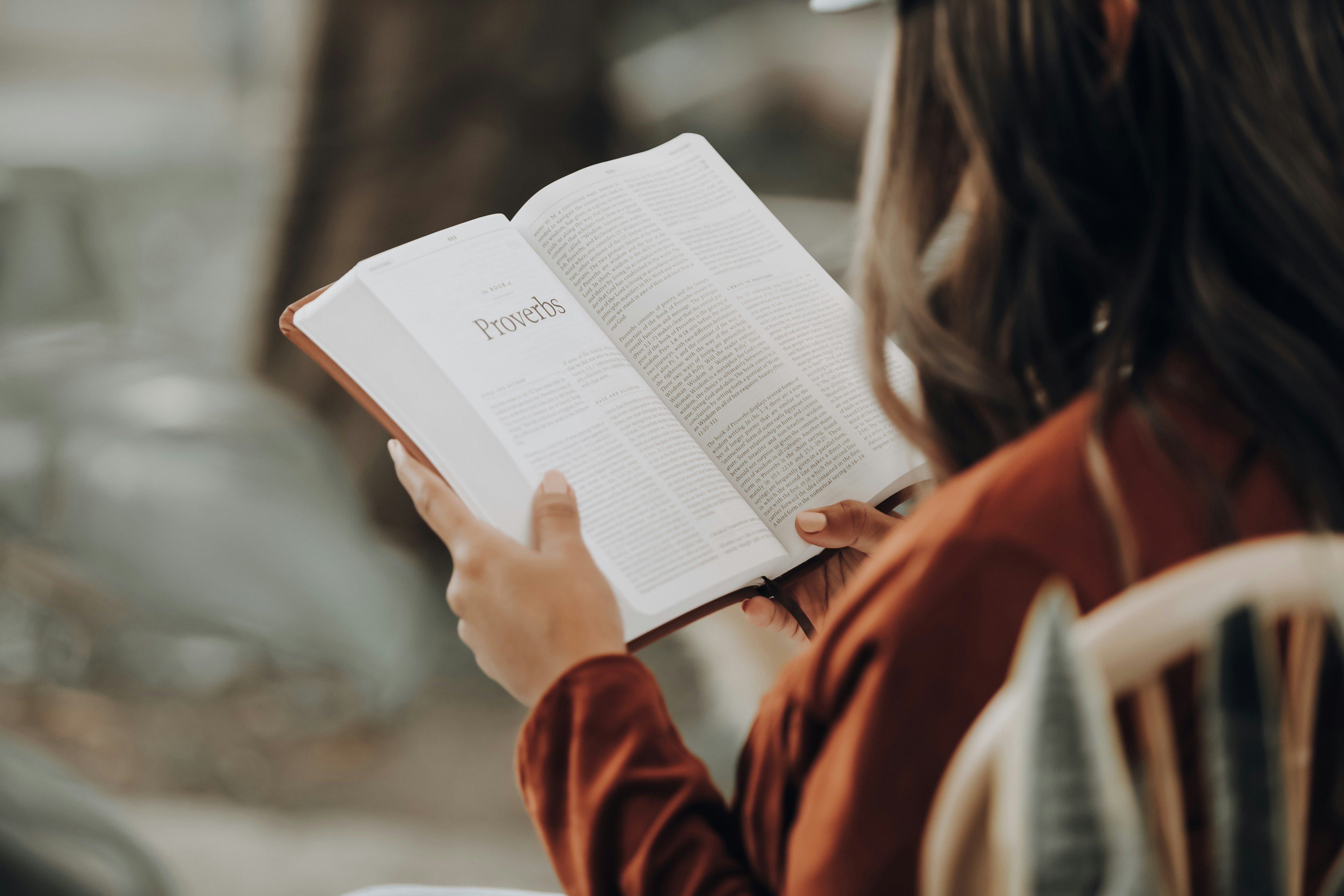
- Goodreads Most Popular Thriller Quotes
- Goodreads Most Popular Children’s Quotes
- Goodreads Most Popular Historical Fiction Quotes
- Goodreads Most Popular Humor Quotes
- Goodreads Most Popular Romance Quotes
- Goodreads Most Popular Non-Fiction Quotes
- Goodreads Most Popular Fantasy Quotes
- Goodreads Most Popular Business Quotes
- Goodreads Most Popular Sci-fi Quotes
The dozen
A good number of quotes to work with right now is around a dozen. You can always go back and add more later, but let’s stick with a target of around twelve for the time being. Before we begin adding the quotes to Goodreads, we also need to select appropriate tags to accompany each of your quotes. Tags are equally as important as your quote selection. If you add a quote from one of your books without tags, the only way any reader will ever see it on Goodreads is if they navigate to your book page or author page. What we want is for readers far outside of that scope to discover you, and this is where the tags come in.
So, if you log onto your Goodreads account, and then click on the Community drop-down menu, and then click on Quotes. Now what we are looking for is to find a suitable selection of applicable tags for your book. For this example, I’m going to use a non-fiction Inspirational book, so you can see I’ve entered Inspiration in the Browse by Tag bar.
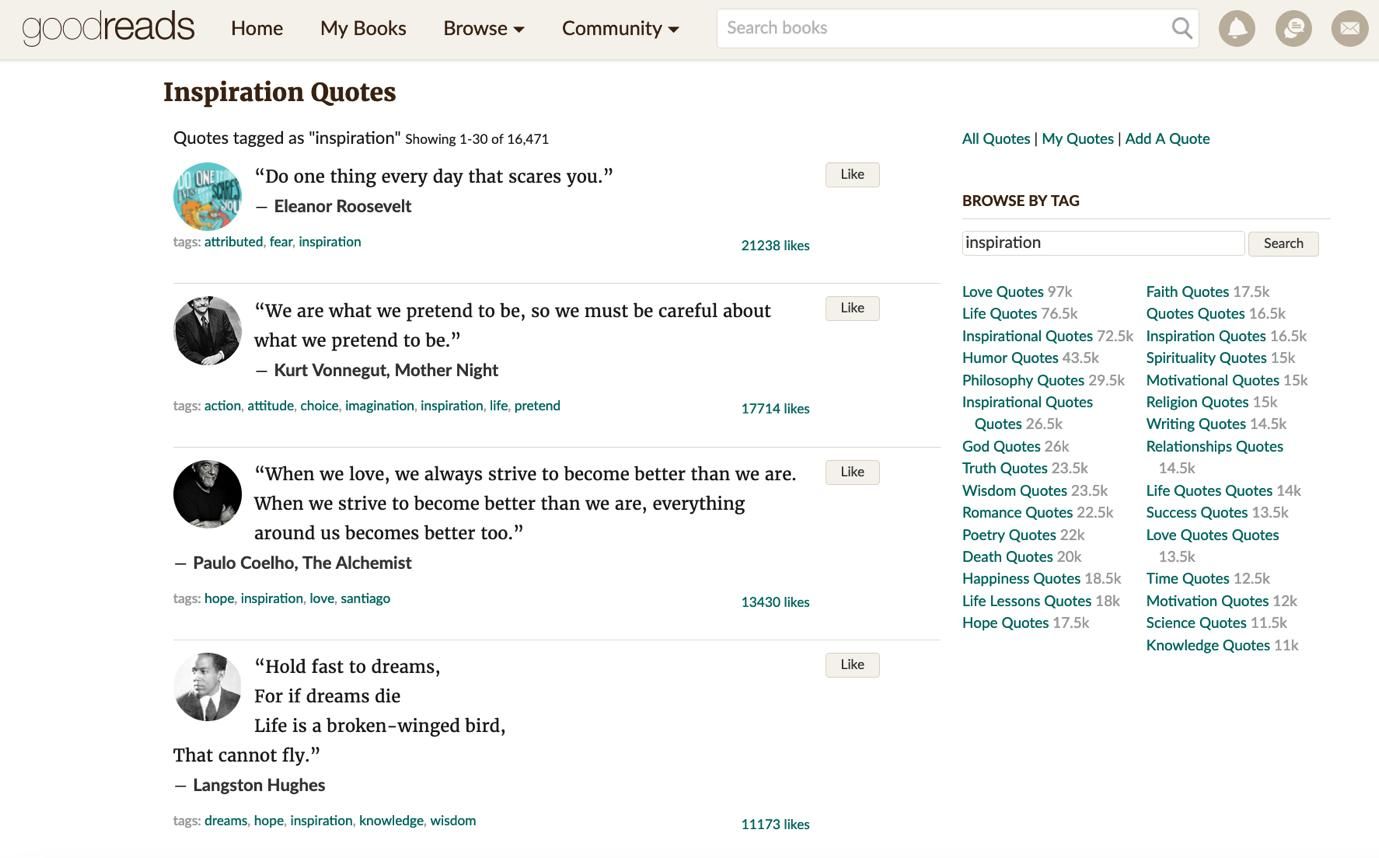
What I’ll now do is scroll through a few pages of quotes tagged as Inspiration, and I’ll pick out some other applicable tags, the green text underneath each quote, I feel are suitable for the book I want to add quotes from. It’s a good idea to stick to your book’s genre for this starting point to gather more tags.
Once you have done this, and gathered some more tags, it’s now time to add the quotes. Staying logged into your Goodreads account, again click on the Community drop-down menu, and then click Quotes. This time we’ll now click Add A Quote, and you should see this screen:
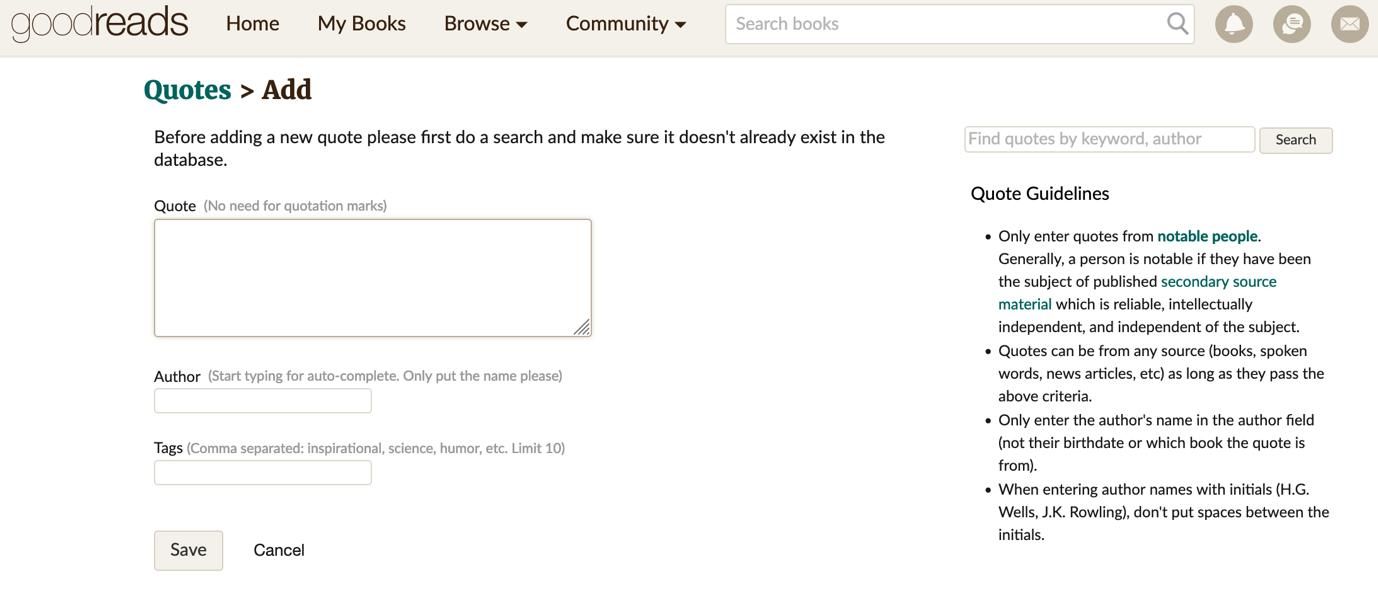
Now it’s time to start adding your quotes. Paste your first quote into the Quote box. Unless the quote is dialogue you don’t need to have it inside quotation marks, as they’ll be added for you. Now, in the Author box, type in your author name. After you do that, you’ll see the screen alters slightly with the inclusion of the Book bar, to pick which of your books the quote is taken from.
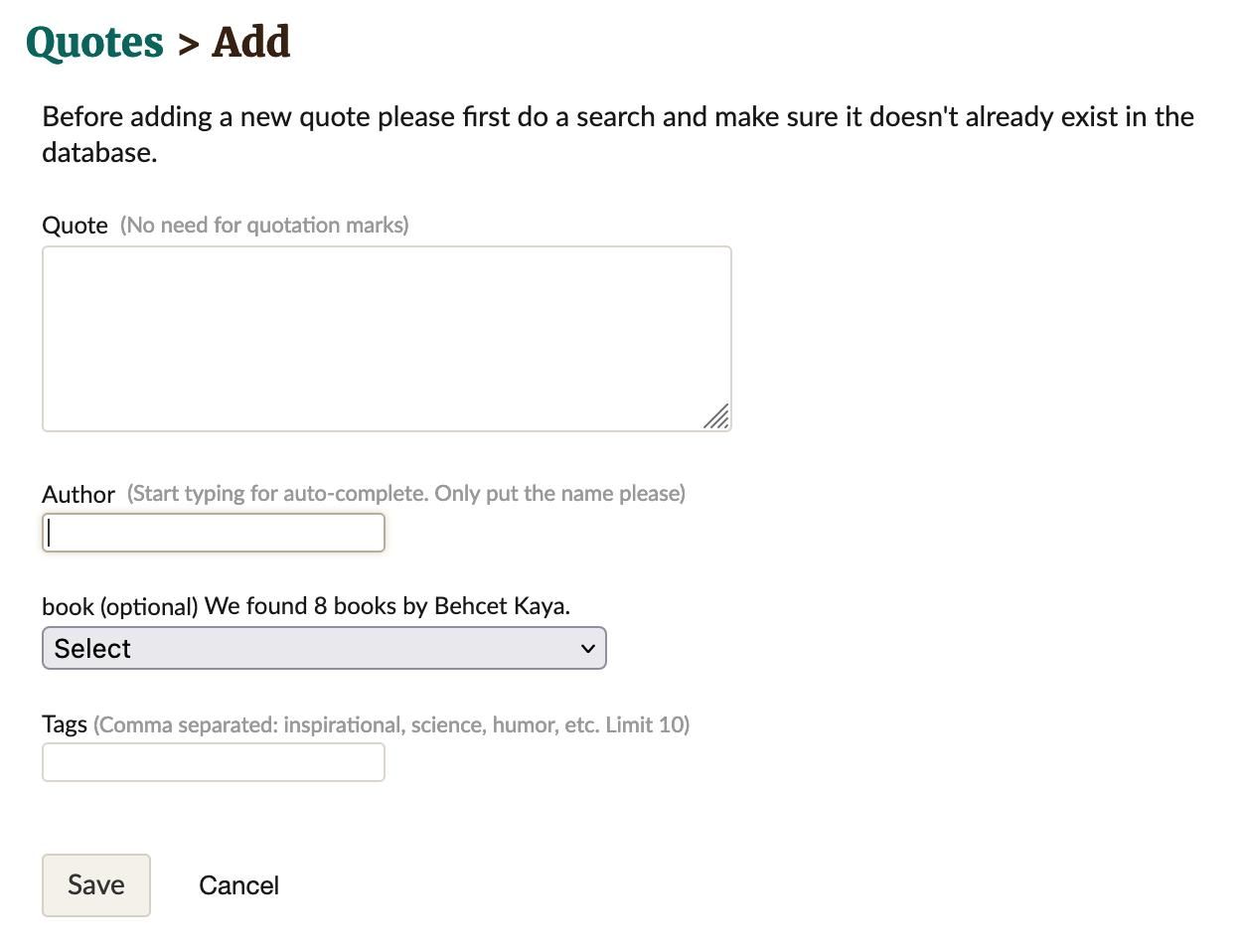
One point I’ll make here, if there are other authors with the same name as yourself, you may find their books pop up in the Book bar instead of yours. If this does happen try and add another space between your first and last name. This is a way Goodreads differentiates between authors of the same name. After doing this the list of books in the Book bar should change, and hopefully now yours will appear.
After your quote has been pasted in, your author name selected, and your book picked out, you now add your tags. There’s no need to use an actual hashtag here, just type each tag in turn, separated by a comma. Goodreads allows ten tags per quote, and I’d recommend using all ten as it will give your quote increased exposure for each tag you use.
Repeat this process for each of your quotes until they have all been added.
Now take a short break. I’m sure if you haven’t gone through this process before it may have been challenging. After that come back and we’ll discuss what’s next.
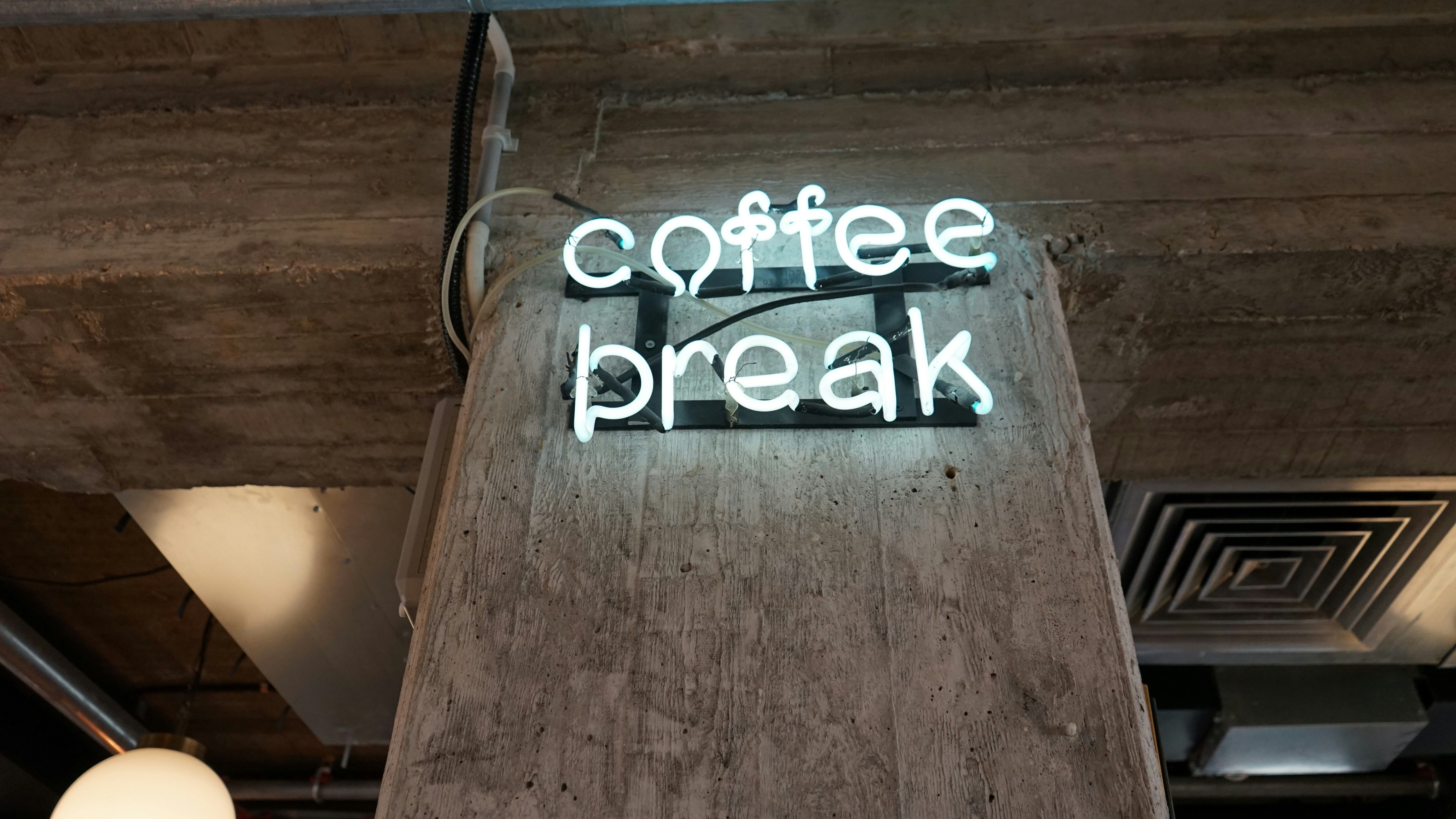
Ok, welcome back
Now your quotes are added, and tags applied, the next thing you need is to get some reader likes on your quotes. Each like clicked to one of your quotes will move that quote up in prominence on the list of each of the respective tags. The more likes, the higher up it is situated. By all means you can ask friends and family to give a little helping hand with this. But for the kind of exposure you’re looking for, we’ll need a lot more than that. I will make a quick mention that BeBookSharp have promotional packages available that can help with this in a big way! So, by all means drop me a line and ask about that.
Next, we’re looking to further promote your quotes on other platforms. This will help expand your reach even more, and also, with a little luck, also lead to you getting more likes on the quotes and furthering your popularity even more. Graphical posts on social media tend to do better than text alone, so if you have experience using packages that can generate images like that, then even better. What you will find, is that when your quotes become very popular, they tend to get picked up by a variety of quote websites. This type of website will automatically convert them into ready-made graphical memes, perfect for sharing on social media, but for now you will likely have to do that yourself, or stick to text-based posts.
If you haven’t checked out the BeBookSharp guides about promotion on social media now may be a good time to do so. I won’t go into too much detail here about posting to social media, as it’s already extensively covered in a couple of our other guides.
When crafting your Quote social media posts you may want to use some of the tags from when you added your Quote to Goodreads. I would also encourage you to include the link to your quote on Goodreads as well. This will provide a handy way for readers to leave their likes where it will really help.
It was mentioned in our other social media guides about building a network of friendly authors from within your genre of writing. By establishing this you can help out your fellow author by liking and sharing their quote posts, and hopefully they will reciprocate and do the same for you too.
Don’t bombard your social media following with a constant procession of quotes, but mix it up along with other content too. You could even feature a quote of the week. Sometimes making it a quote from a friendly author, and sometimes one of your own.
Using this exact process, we’ve seen author quotes go viral accumulating millions and millions of shares online, propelling the book to new echelons of success. Popularity is key here, and don’t forget, we can offer promotional packages to help you achieve your desired level of success.
What we can also do is take the pressure out of the quote adding process, so if that was a bit much for you, we’ll be happy to take care of it for you as part of one of our promotional packages.
So don’t delay, get in touch today to find out the details of our currently available packages.
Good luck with this, and always remember to BeBookSharp.
Warmest regards,
Kathy K.