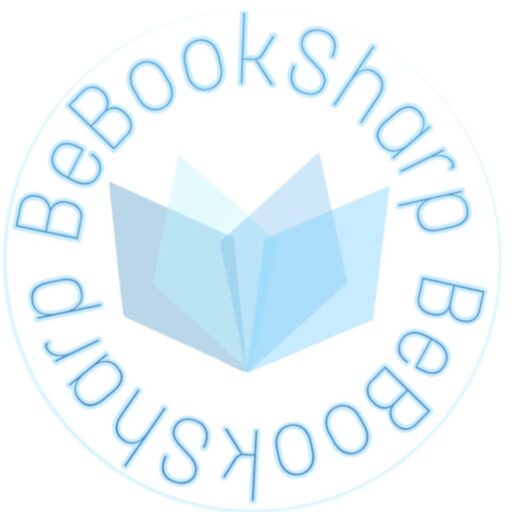Showcasing Reader-Posted Content on Social Media
Having great reader-posted content in the form of Goodreads List and Shelf votes is an effective way of new readers discovering your books. Exposure generated in this way can often result in book sales, so it’s something authors are proud of, and rightfully so.
The natural impulse is to want to share these things across social media platforms but finding an effective way to do that to gain the most traction in the form of likes, shares, retweets, etc, can be challenging.
This guide has been put together from our own experiences over the years in dealing with authors tackling this issue. For the purpose of the guide we’ll focus on Goodreads Listopias.
Goodreads Listopias are basically a huge collection of best-of book lists. They are broken down into many categories and sub-categories, and provide an effective way for readers to discover new books from within their chosen reading preferences. Votes have been made on these books by other readers that they really resonated with. Having a book placed on such lists, especially in the upper echelons, provides a great opportunity to be discovered by many, many readers.
For this guide we’ll presume you are fortunate enough to have already had readers vote your book onto some of the Listopias, and the example Listopia we’ll use is Best Books of the 21st Century.

When posting to showcase a specific list we don’t just want to highlight the list itself. What we want is a reader to see the social media post, click the link and for the list to open exactly at your book!
As an example we’ll use Sara Gruen’s Water for Elephants, so first we go to the book’s profile page.

Then we scroll down and click the link for Lists With This Book.

Now we’re on the first page of Listopias that Water for Elephants features on.

For our example you’ll see the Listopia for Best Books of the 21st Century, so we’ll click that link. As you see the Listopia doesn’t open up at the highest place book, but right at the location of Water for Elephants on the list. This is exactly what we’re looking for, as it will make our posts look like general book posts without seeming like self-promotion. This is crucial in gaining traction with social media posts of this nature.

Here is an exact url for the page:
https://www.goodreads.com/list/show/7.Best_Books_of_the_21st_Century#43641
What we need to know is the hashtag at the end or the url #43641, this is the book ID that takes us to the exact location of the book on that list when the link is clicked.
So now we come to making your own post to highlight your own book. You can try various headings for your posts to see which ones resonate the most with your readers, but remember we don’t want it to seem like self-promotion so resist the urge to include your own book title in the post. Let readers discover that for themselves after clicking the link.

It’s also worth noting that posts like this that have an image in them tend to do way better than just a text and link posts. So here is a better alternative:
https://www.goodreads.com/list/show/7.Best_Books_of_the_21st_Century#43641
What we need to know is the hashtag at the end or the url #43641, this is the book ID that takes us to the exact location of the book on that list when the link is clicked.
So now we come to making your own post to highlight your own book. You can try various headings for your posts to see which ones resonate the most with your readers, but remember we don’t want it to seem like self-promotion so resist the urge to include your own book title in the post. Let readers discover that for themselves after clicking the link.

The social media platform in this example was Twitter, but play around with various posts of this nature across different platforms using different Listopias your book is featured on and see what works best for you. Of course the higher up the lists your book is the better traction, better exposure, and of course more book sales you will get, so let us know if you need more info about achieving that.
We wish you the very best of luck, and remember, it always pays to BeBookSharp,
Kathy K and the BeBookSharp team.